-
Spring Boot | Thymeleaf Layout 공통 Header, Footer 설정하기▼ Backend/스프링 (Spring) 2021. 7. 22. 12:23반응형
▶ Thymeleaf Layout
Header, Footer와 같이 공통적으로 사용되는 코드를 화면마다 작성하지 않고 레이아웃 처리를
통해 공통 내용은 고정적으로 설정됨으로써, 본래의 콘텐츠 내용에 집중할 수 있게 도와준다.
1. thymeleaf-layout-dialect 의존성 주입
Maven
<dependency> <groupId>nz.net.ultraq.thymeleaf</groupId> <artifactId>thymeleaf-layout-dialect</artifactId> <version>2.5.0</version> </dependency>Gradle
implementation 'nz.net.ultraq.thymeleaf:thymeleaf-layout-dialect'2. 공통 화면 작성 Head, Header, Footer
우선 공통으로 사용될 화면들을 목적에 맞게 각 HTML에 작성한다.
fragment의 이름을 정한다. <th:block th:fragment="이름"></th:block>
파일 경로 : /templates/fragments/head.html
<!DOCTYPE html> <html xmlns:th="http://www.thymeleaf.org"> <th:block th:fragment="headFragment"> <head> <meta charset="UTF-8" /> <meta name="viewport" content="width=device-width, initial-scale=1, shrink-to-fit=no"> <title>Melon</title> </head> </th:block> </html>파일 경로 : /templates/fragments/header.html
다른 fragment 설정과는 다르게 param1이라는 매개변수를 가지고 있는데
thymeleaf layout를 통해 데이터 전달이 가능하다는 것을 보여주기 위해 추가했다.<!DOCTYPE html> <html xmlns:th="http://www.thymeleaf.org"> <th:block th:fragment="headerFragment(param1)"> <div> <h2 th:text="${param1}"></h2> </div> </th:block> </html>/templates/fragments/footer.html
<!DOCTYPE html> <html xmlns:th="http://www.thymeleaf.org"> <th:block th:fragment="footerFragment"> <div> <h2>Footer</h2> </div> </th:block> </html>3. Layout 설정
fragment로 작성된 파일들의 레이아웃을 설정한다.
해당 영역을 fragment로 치환
<th:block th:replace="파일 경로 :: Fragment명"></th:block>
해당 layout을 사용하는 내용 출력
<th:block layout:fragment="이름"></th:block>
파일 경로 : /templates/layout/default_layout.html
layout 속성 사용
xmlns:layout="http://www.ultraq.net.nz/thymeleaf/layout"
해당 부분이 headerFragment(header.html)의 param1 데이터로 전달된다.
headerFragment('Header')
Tag 자체를 데이터로 전달할 수도 있다.
<title>Hello</title>
headerFragment(~{::title})<!DOCTYPE html> <html lang="ko" xmlns:th="http://www.thymeleaf.org" xmlns:layout="http://www.ultraq.net.nz/thymeleaf/layout"> <th:block th:replace="fragments/head :: headFragment"></th:block> <body> <div> <th:block th:replace="fragments/header :: headerFragment('Header')"></th:block> <th:block layout:fragment="content"></th:block> <th:block th:replace="fragments/footer :: footerFragment"></th:block> </div> </body> </html>4. layout fragment 설정
파일 경로 : /templates/dashboard.html
layout:decorator="위에서 만든 레이아웃_경로 설정"<!DOCTYPE html> <html xmlns:th="http://www.thymeleaf.org" xmlns:layout="http://www.ultraq.net.nz/thymeleaf/layout" layout:decorator="layout/default_layout"> <!-- Page Content --> <th:block layout:fragment="content"> <div>Dashboard</div> </th:block> </html>dashboard.html 결과
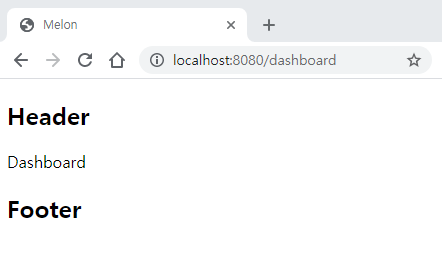
Reference
반응형'▼ Backend > 스프링 (Spring)' 카테고리의 다른 글
Spring Boot | 인터셉터(Interceptor) 적용하기 (0) 2021.08.04 Spring Boot | return jsonView 사용, JSON 데이터로 응답 (0) 2021.08.04 Spring Boot | lombok 사용 시 Getter, Setter Undefined (1) 2021.07.21 Spring Boot | JPA + lombok 사용하기 (2) 2021.07.19 Spring Boot | YAML, YML 적용하기 (1) 2021.07.19