-
JAVA | 기상청 동네예보, 공공 데이터 Open API 구현하기API (Application Programing Interface) 2021. 5. 17. 12:17반응형
▶ 기존 동네예보 조회서비스는 서비스 종료(2021.10.01.)
기상청 단기예보 조회서비스로 반드시 활용신청을 해주시기 바랍니다.
변경내용: 초단기 예보기간 확장, 단기 예보 단위 상세화(3시간 → 1시간) 등# API 호출 URL 변경
기존)
http://apis.data.go.kr/1360000/VilageFcstInfoService
변경)
http://apis.data.go.kr/1360000/VilageFcstInfoService_2.0
1. 공공데이터 포털(https://data.go.kr/index.do)에 접속해서 단기예보를 검색한다.
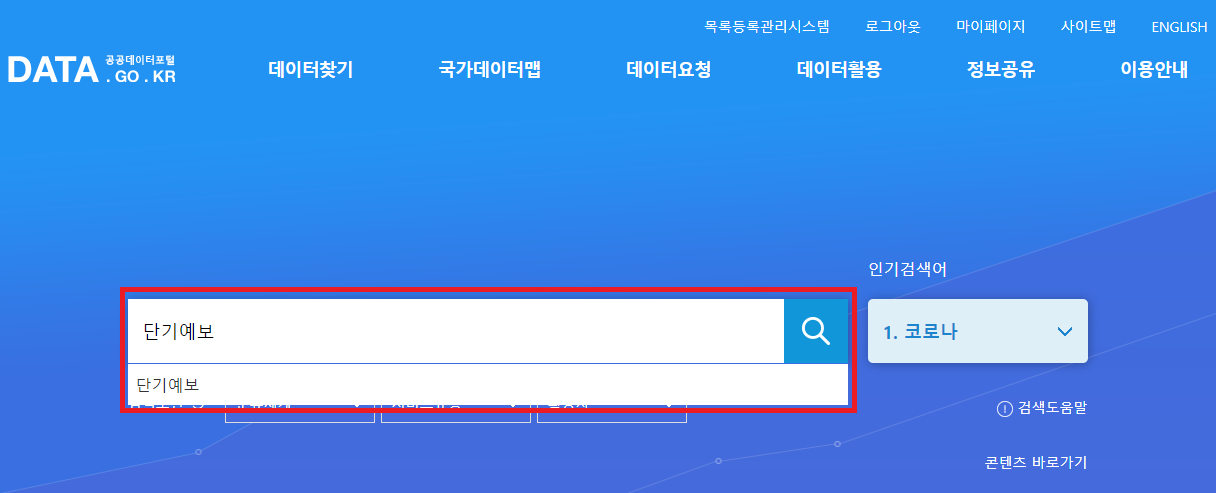
2. 오픈 API 탭 → 기상청_단기예보 조회서비스를 활용신청 한다.
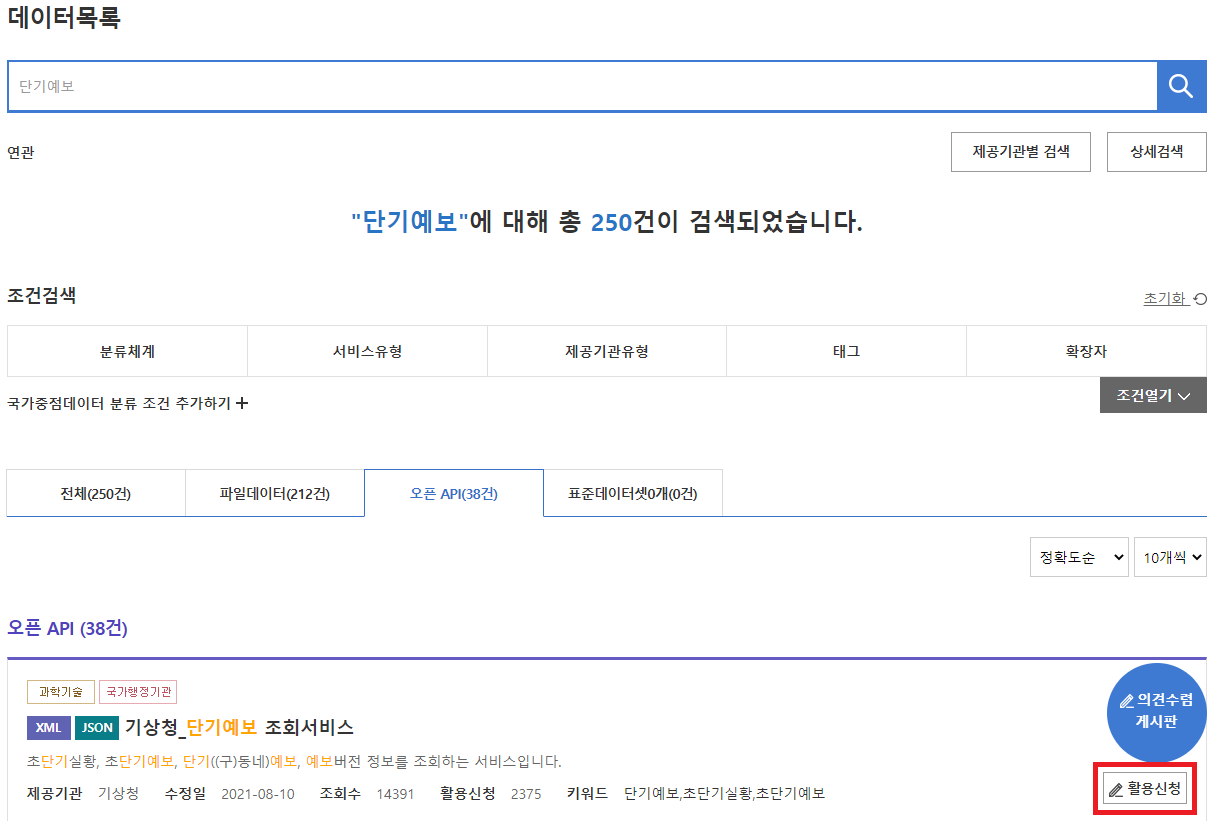
3. 활용 목적 선택, 상세 기능정보 선택, 라이선스 표시 선택 후 활용신청

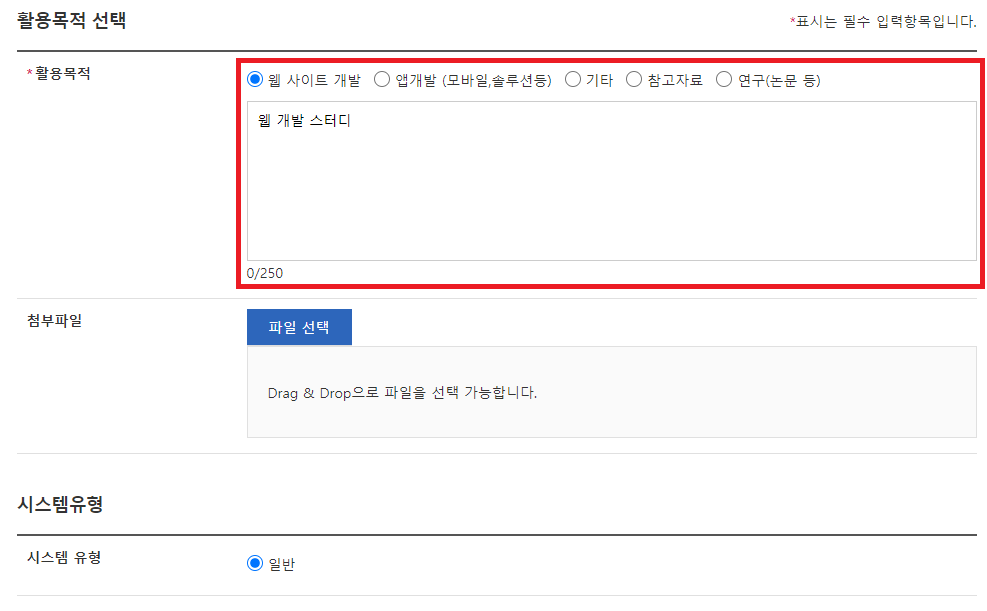
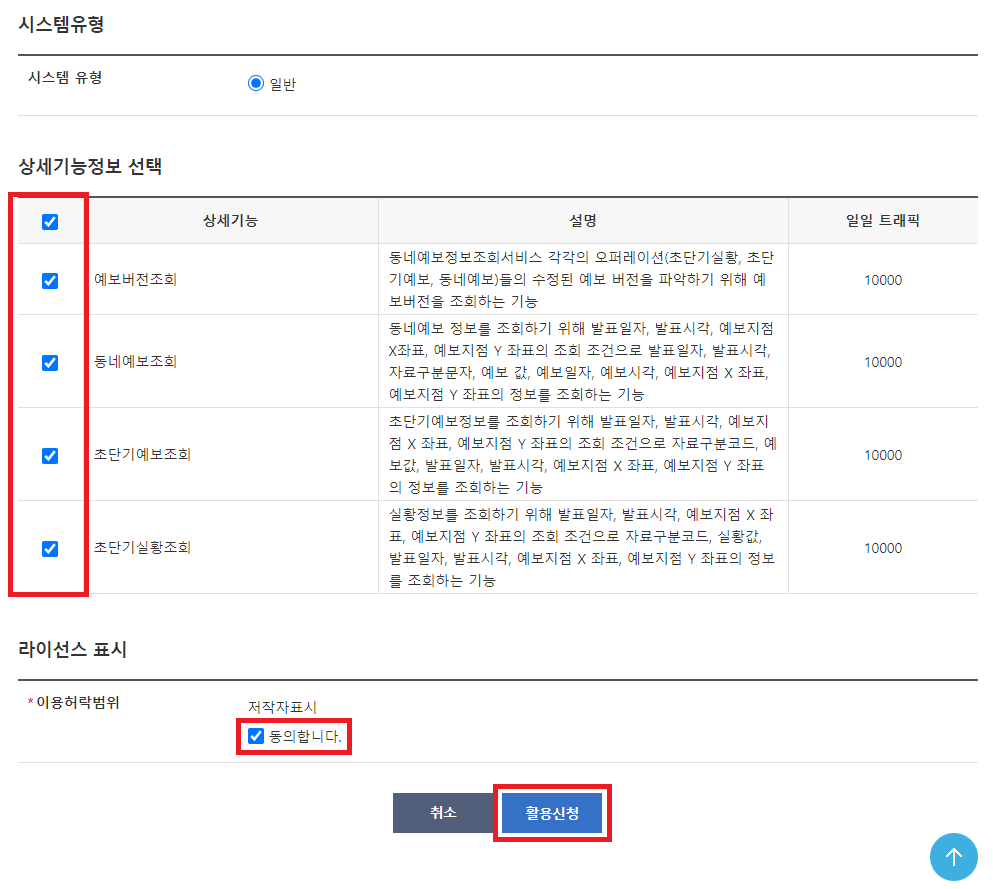
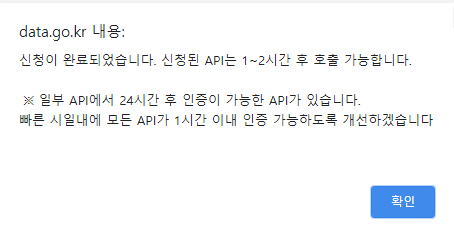
4. API 호출 및 데이터 확인에 사용될 참고 문서를 다운로드한다.
일반 인증키는 API 조회 시 사용될 serviceKey 다.
5. API 신청이 완료되었으니, 코드를 작성하여 호출해본다.
JAVASCRIPT
function weather() { jQuery.ajax({ url : "/api/weather", type : "get", timeout: 30000, contentType: "application/json", dataType : "json", success : function(data, status, xhr) { let dataHeader = data.result.response.header.resultCode; if (dataHeader == "00") { console.log("success == >"); console.log(data); } else { console.log("fail == >"); console.log(data); } }, error : function(e, status, xhr, data) { console.log("error == >"); console.log(e); } }); }JAVA
serviceKey=일반 인증키 부분에 발급받은 일반 인증키를 넣어준다.
호출 시 발표일자(base_date)를 현재일자로 변경 후 확인한다.
(포스팅 후 날짜가 계속 지날 것이기 때문에 꼭 확인하여 변경해준다.)
*동네예보(getVilageFcst)는 최근 1일간의 자료만 제공한다.package com.podo.sample.web; import java.io.BufferedReader; import java.io.BufferedWriter; import java.io.InputStreamReader; import java.io.OutputStreamWriter; import java.net.HttpURLConnection; import java.net.URL; import java.util.HashMap; import org.json.JSONObject; import org.springframework.beans.factory.annotation.Value; import org.springframework.web.bind.annotation.GetMapping; import org.springframework.web.bind.annotation.RequestMapping; import org.springframework.web.bind.annotation.RestController; import com.fasterxml.jackson.databind.ObjectMapper; /* @RestController : 기본으로 하위에 있는 메소드들은 모두 @ResponseBody를 가지게 된다. @RequestBody : 클라이언트가 요청한 XML/JSON을 자바 객체로 변환해서 전달 받을 수 있다. @ResponseBody : 자바 객체를 XML/JSON으로 변환해서 응답 객체의 Body에 실어 전송할 수 있다. 클라이언트에게 JSON 객체를 받아야 할 경우는 @RequestBody, 자바 객체를 클라이언트에게 JSON으로 전달해야할 경우에는 @ResponseBody 어노테이션을 붙여주면 된다. @ResponseBody를 사용한 경우 View가 아닌 자바 객체를 리턴해주면 된다. */ @RestController @RequestMapping("/api") public class WeatherApiController { @GetMapping("/weather") public String restApiGetWeather() throws Exception { /* @ API LIST ~ getUltraSrtNcst 초단기실황조회 getUltraSrtFcst 초단기예보조회 getVilageFcst 동네예보조회 getFcstVersion 예보버전조회 */ String url = "http://apis.data.go.kr/1360000/VilageFcstInfoService_2.0/getVilageFcst" + "?serviceKey=일반인증키" + "&dataType=JSON" // JSON, XML + "&numOfRows=10" // 페이지 ROWS + "&pageNo=1" // 페이지 번호 + "&base_date=20210517" // 발표일자 + "&base_time=0800" // 발표시각 + "&nx=60" // 예보지점 X 좌표 + "&ny=127"; // 예보지점 Y 좌표 HashMap<String, Object> resultMap = getDataFromJson(url, "UTF-8", "get", ""); System.out.println("# RESULT : " + resultMap); JSONObject jsonObj = new JSONObject(); jsonObj.put("result", resultMap); return jsonObj.toString(); } public HashMap<String, Object> getDataFromJson(String url, String encoding, String type, String jsonStr) throws Exception { boolean isPost = false; if ("post".equals(type)) { isPost = true; } else { url = "".equals(jsonStr) ? url : url + "?request=" + jsonStr; } return getStringFromURL(url, encoding, isPost, jsonStr, "application/json"); } public HashMap<String, Object> getStringFromURL(String url, String encoding, boolean isPost, String parameter, String contentType) throws Exception { URL apiURL = new URL(url); HttpURLConnection conn = null; BufferedReader br = null; BufferedWriter bw = null; HashMap<String, Object> resultMap = new HashMap<String, Object>(); try { conn = (HttpURLConnection) apiURL.openConnection(); conn.setConnectTimeout(5000); conn.setReadTimeout(5000); conn.setDoOutput(true); if (isPost) { conn.setRequestMethod("POST"); conn.setRequestProperty("Content-Type", contentType); conn.setRequestProperty("Accept", "*/*"); } else { conn.setRequestMethod("GET"); } conn.connect(); if (isPost) { bw = new BufferedWriter(new OutputStreamWriter(conn.getOutputStream(), "UTF-8")); bw.write(parameter); bw.flush(); bw = null; } br = new BufferedReader(new InputStreamReader(conn.getInputStream(), encoding)); String line = null; StringBuffer result = new StringBuffer(); while ((line=br.readLine()) != null) result.append(line); ObjectMapper mapper = new ObjectMapper(); resultMap = mapper.readValue(result.toString(), HashMap.class); } catch (Exception e) { e.printStackTrace(); throw new Exception(url + " interface failed" + e.toString()); } finally { if (conn != null) conn.disconnect(); if (br != null) br.close(); if (bw != null) bw.close(); } return resultMap; } }6. 호출 결과 확인
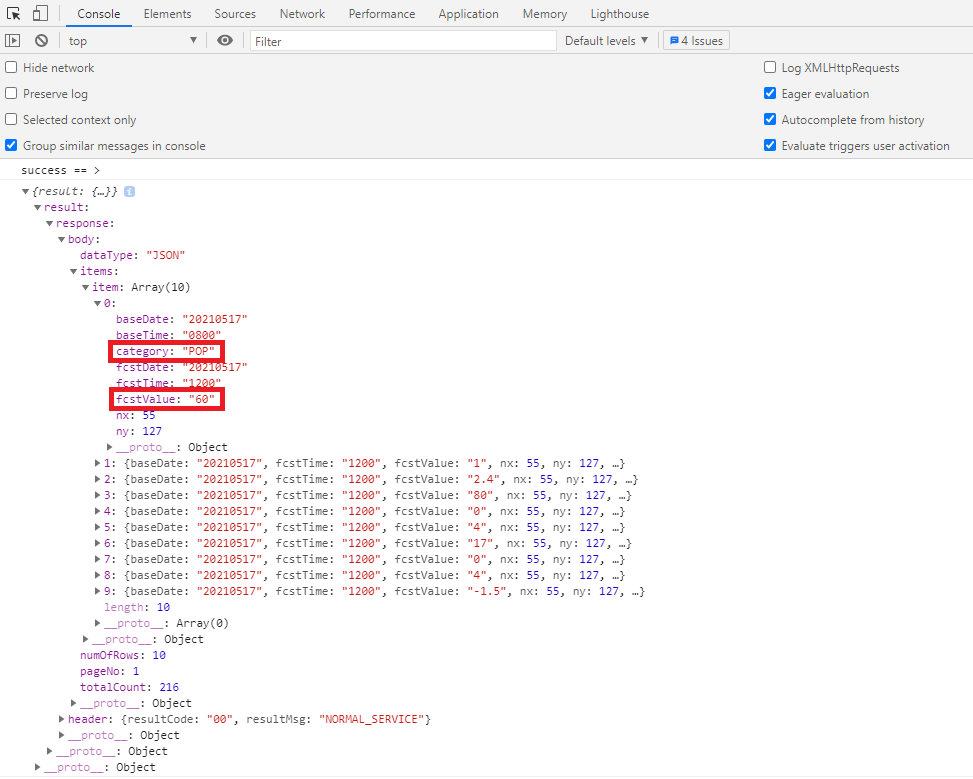
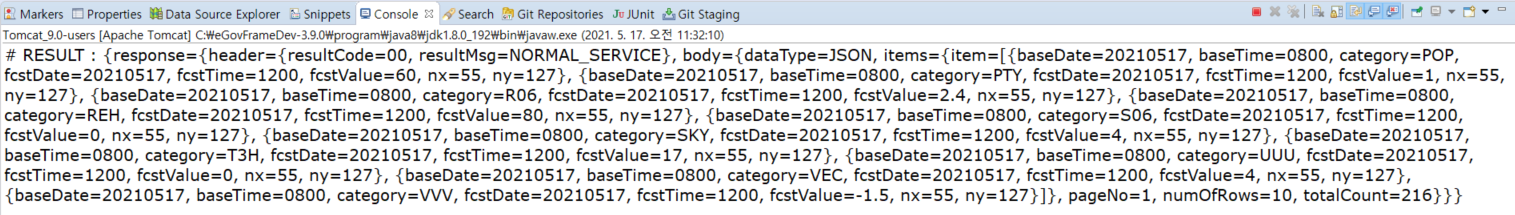
※ 참고 문서 데이터 확인 (API 상세 페이지에서 참고 문서 다운로드 가능)
기상청41_단기예보 조회서비스_오픈API활용가이드_최종.docx
문서를 참고하여 위의 호출 결과 첫 번째 데이터를 정리해보면
2021년 5월 17일 12:00시 강수확률은 60% 인 것을 알 수 있다.
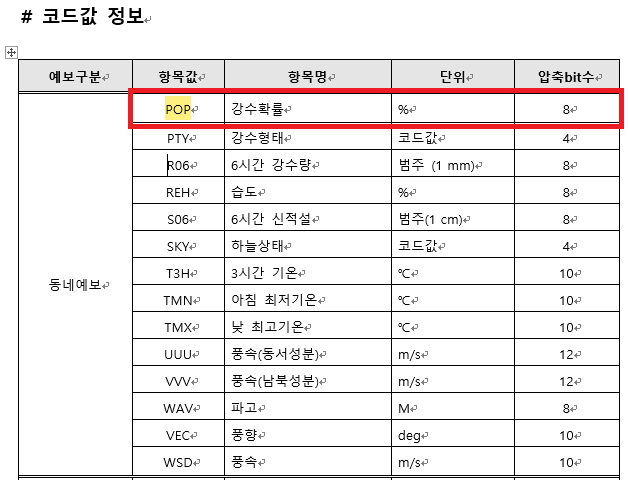
*기상청 18_단기예보 조회서비스_오픈 API 활용 가이드_격자_위경도.xlsx 에는
API 호출 시 사용될 지역별 nx, ny(위/경도)가 정리되어있다.반응형'API (Application Programing Interface)' 카테고리의 다른 글
공공 데이터 API | 한국 거래소 주식 시세 조회하기 (0) 2023.01.28 javascript | 구글 지도 API, Google Maps 무료 API (0) 2021.06.10 javascript | 구글 로그인 버튼 만들기, Google Login Api (0) 2021.06.04 JavaScript | 네이버 지도 연동하기, NAVER MAP API (0) 2021.05.21